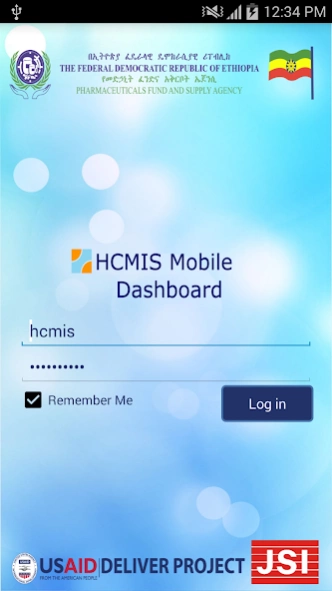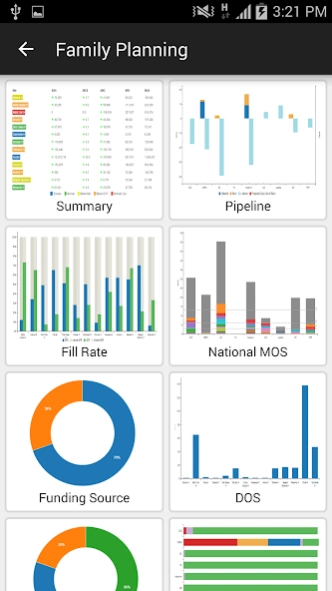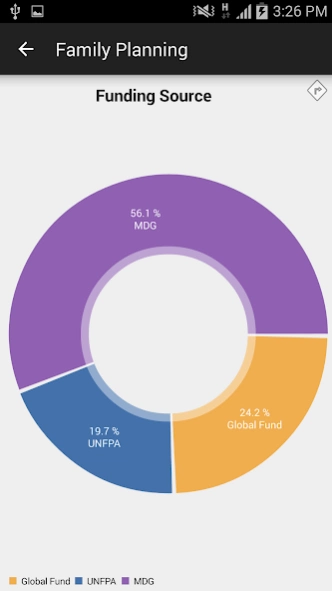HCMIS Mobile Dashboard 2.1.3-26
Free Version
Publisher Description
HCMIS Mobile Dashboard - HCMIS Dashboard
The HCMIS Dashboard app makes tracking national and hub inventory by health program (family planning, HIV, TB, etc.) and commodity easy. It’s the mobile version of the web-based HCMIS Dashboard and allows you to access the same real-time inventory data found on the Dashboard – any time, any where you have your phone. Dashboard is available on-the-go so you are never far from the data you need to make management decisions.
With this app you can:
- Track inventory by program, commodity, and location
- Visualize key supply chain operations data, including: months of stock on hand, stock utilization, expiry status, stock on hand, stock status, distribution by facility type, fill rates, distribution mapping, pipeline, and funding and procurement sources
- Manage inventory according to max/min levels
- Work online or offline (requires refresh after certain period to keep data fresh)
- ... and much more
HCMIS Dashboard was developed and is maintained by the USAID | DELIVER PROJECT which is implemented by John Snow, Inc. with funding from US Agency for International Development and the Bill and Melinda Gates Foundation.
About HCMIS Mobile Dashboard
HCMIS Mobile Dashboard is a free app for Android published in the PIMS & Calendars list of apps, part of Business.
The company that develops HCMIS Mobile Dashboard is John Snow, Inc. The latest version released by its developer is 2.1.3-26. This app was rated by 1 users of our site and has an average rating of 3.5.
To install HCMIS Mobile Dashboard on your Android device, just click the green Continue To App button above to start the installation process. The app is listed on our website since 2020-10-08 and was downloaded 310 times. We have already checked if the download link is safe, however for your own protection we recommend that you scan the downloaded app with your antivirus. Your antivirus may detect the HCMIS Mobile Dashboard as malware as malware if the download link to org.hcmis.dashboard.hcmismobile2 is broken.
How to install HCMIS Mobile Dashboard on your Android device:
- Click on the Continue To App button on our website. This will redirect you to Google Play.
- Once the HCMIS Mobile Dashboard is shown in the Google Play listing of your Android device, you can start its download and installation. Tap on the Install button located below the search bar and to the right of the app icon.
- A pop-up window with the permissions required by HCMIS Mobile Dashboard will be shown. Click on Accept to continue the process.
- HCMIS Mobile Dashboard will be downloaded onto your device, displaying a progress. Once the download completes, the installation will start and you'll get a notification after the installation is finished.